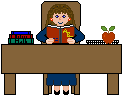
HOW THE INTERNET STARTED
1. The Internet was created by combining the ideas and talents of many people and organizations who have made the Internet the valuable resource it is today.
2. ARPANET The U.S. Defense Department created a network that linked military computers together. It was connected in a way that if one section of the network was damaged, the remaining computers on the network would still be able to communicate with each other.
3. The National Science Foundation created NSFNET in the mid 1980's this allowed universities and schools to connect to each other. The National Science Foundation improved the network to allow more information to transfer. This improved high-speed network which became the Internet.
4. Most of the people accessing the Internet were scientists and researchers. In 1990's many companies started to offer access to home users. This allowed anyone with a modem and a computer to access the Internet.
5. The World Wide Web was created in the early 1990's by the European Laboratory for Particle Physics. The first publicly accessible Web site was created in 1993.
6.By the mid 1990's over 30 million people had access to the Internet . To reach this huge market, most big companies created their own sites on the World Wide Web.
CONNECT TO THE INTERNET
1. You can connect to the Internet using any type of computer such as an IBM=compatible or a Macintosh. The computer must have a modem, to connect to the Internet.
2. You need special software to use the Internet. Most companies that connect you to the Internet offer the software free of charge.
3. Setting up a connection to the Internet can sometimes be confusing. Make sure the company you use to connect to the Internet with has a technical support department find out if you can contact the technical support department in the evenings and on weekends as well as during business hours.
4.You can use a local company or a large national company to connect.
5. These companies are call ISP servers Internet Service Providers. The Internet offers, Electronic Mail, Information, Programs, Entertainment, Discussion Groups, Online Shopping, E-Books.
Exercise 5:
Using www.learnthenet.com don't forget to save this website on your favorites.
Complete the following exercise and send it to me by e-mail.
Intro to the Internet Terms & Concepts.
For each of the terms below, complete the following.
A. Find the Definition/Explanation.
B. How was it found.
1)Internet?
2)Network?
3)Who governs it?
4)Nicknames for it?
5)World Wide Web.
6)What is the difference between Internet & WWW?
